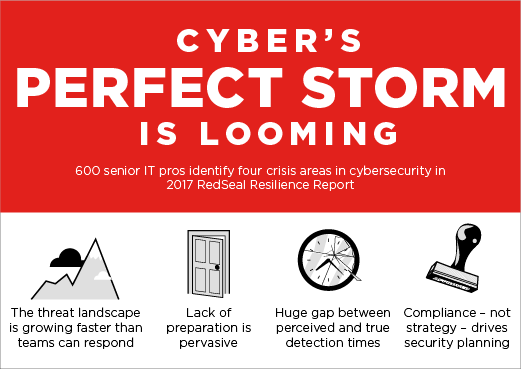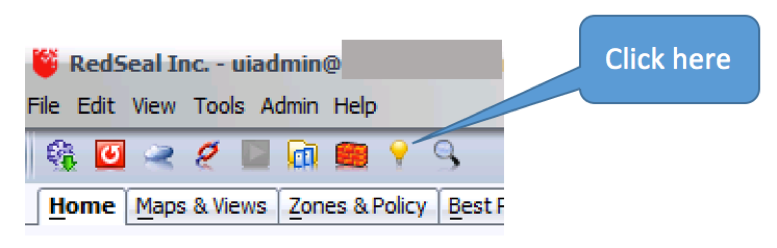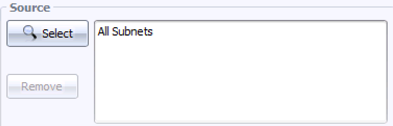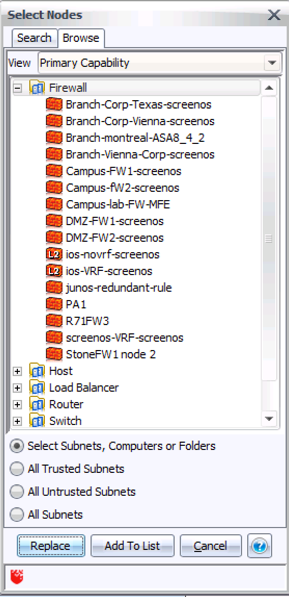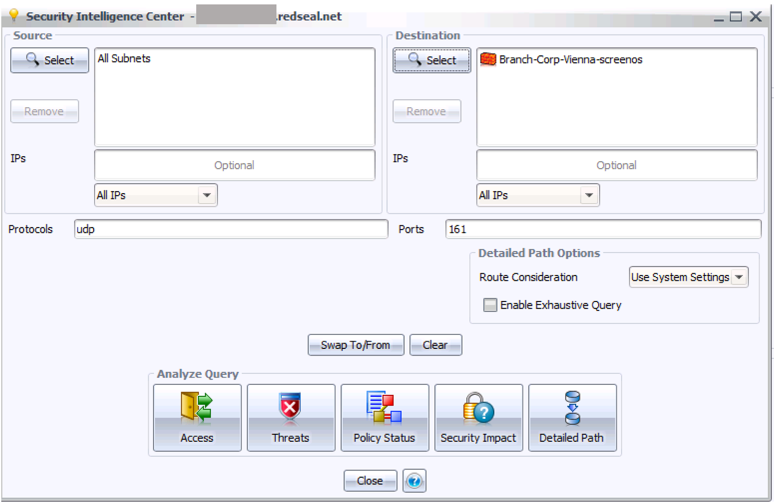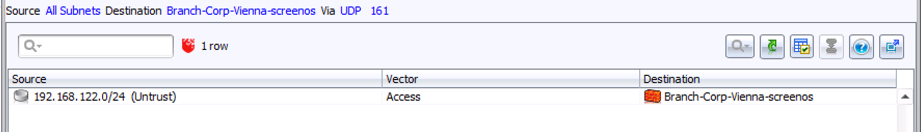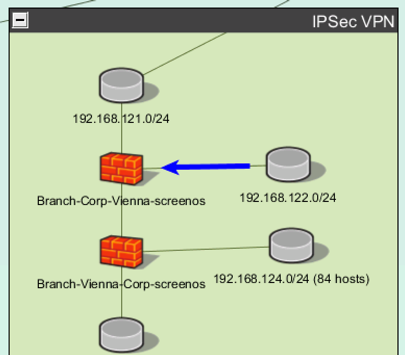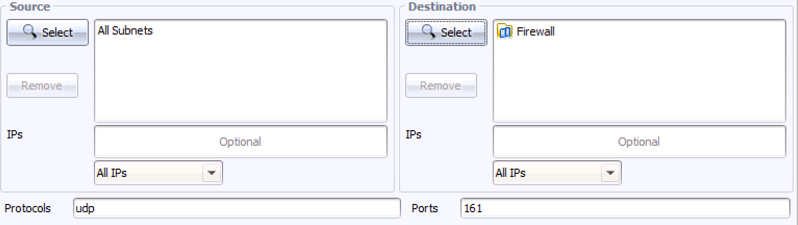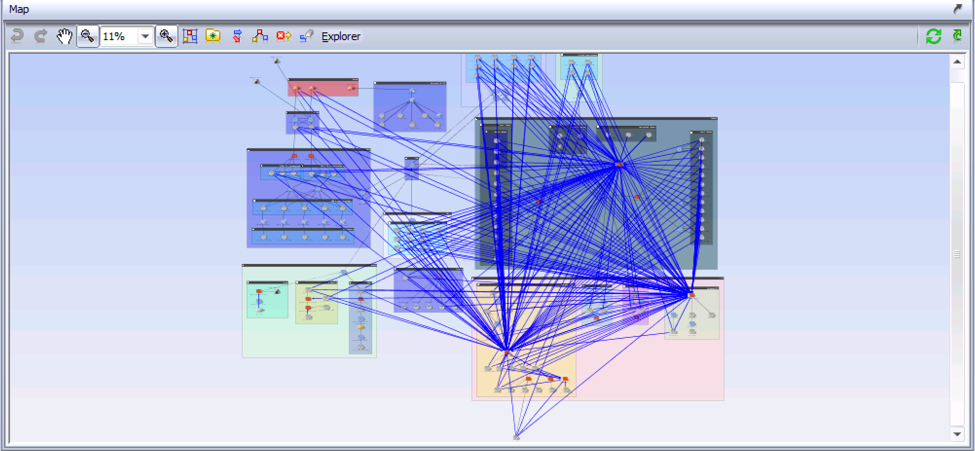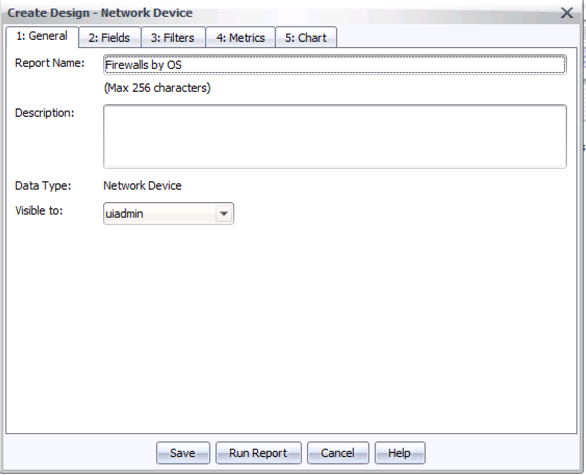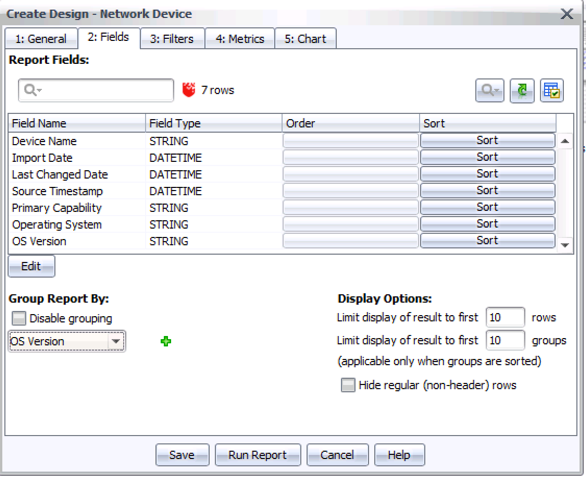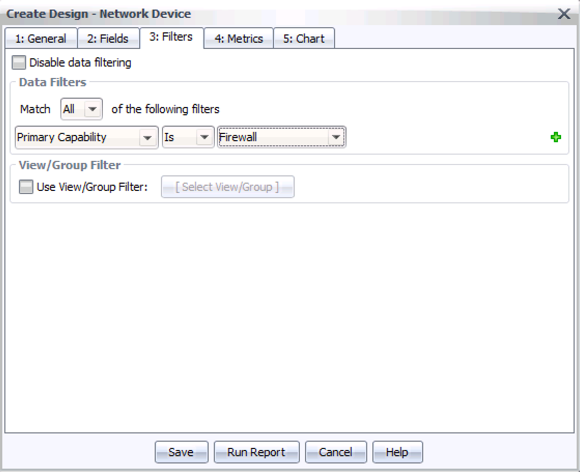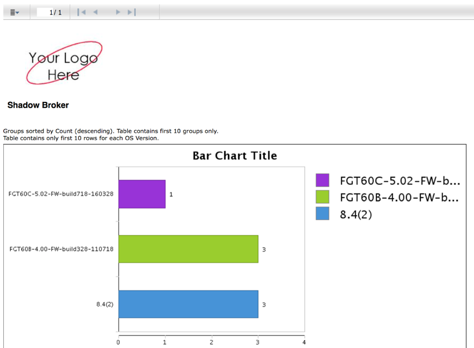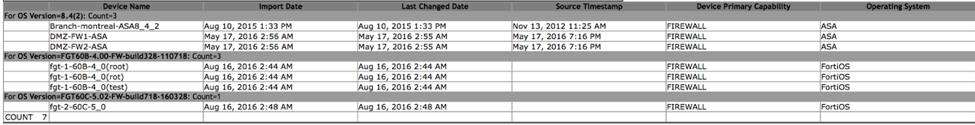RedSeal Resilience Report: Cyber Pros Point to “Perfect Storm” as Security Fundamentals Face Crisis
New research from RedSeal indicates four critical areas are in distress:
- The threat landscape is growing faster than teams can respond
- Lack of preparation is pervasive
- Huge gap between perceived and true detection times
- Compliance– not company strategy – drives cyber planning
Sunnyvale, Calif. – November 3, 2017 – RedSeal, the leader in network modeling and cyber risk scoring, today released the results of its second annual Resilience Report, which found IT Security teams are on the verge of a huge crisis.
The 2017 Resilience Report asked 600 U.S. and UK CISOs and senior IT decision makers about the biggest challenges they face. Across the board, the majority report four areas central to cybersecurity are all at risk – resources, preparation, detection and overarching strategy – exposing their organizations to significant cyber threats.
1. A sophisticated threat landscape, evolving faster than teams can respond
The burgeoning threat volume and complexity is outpacing security teams’ capabilities. More than half (54 percent) of senior cybersecurity professionals think the threat landscape is evolving far faster than their organization can respond. Specifically:
- 54 percent report they don’t have the tools and resources they need
- 55 percent can’t react quickly enough to limit damage in the event of a major security incident
- 79 percent say their organization can’t access insights to prioritize their response to an incident
- Only one in five (20 percent) are extremely confident their organization will continue running as usual upon discovery of a cyberattack or breach
2. Lack of preparation is pervasive
The 2017 RedSeal Resilience Report found that only 25 percent of respondents’ organizations test their cybersecurity response to a major incident annually, if at all. It also found a strong correlation: as time since the last test increases, executives’ confidence in the plan decreases.
- On average, it has been nine months since organizations created a complete blueprint, model or map of their entire network. This means pathways through their constantly changing network – and access to their most valuable assets – are neither confirmed to be secure nor clearly known at all.
- 55 percent concede they don’t test their strategies frequently enough because it is resource intensive (29 percent), outside their budget (27 percent), or takes too much time (26 percent)
3. There’s a dangerous gap between perceived and true detection times
Once a network is compromised, a cyberattack festers until it’s detected and resolved. Alarmingly, the RedSeal Resilience report reveals an industry-wide discrepancy between how long it takes from when an organization’s network is compromised to when they become aware of the event.
- Perception: When ranking their capabilities, cyber pros voted “detection” as their strongest area (40 percent), with respondents reporting it takes an average of six hours to discover an incident
- Reality: Other studies of the same “time to detect” report drastically different times:
-
- 24 hours (2017 SANS Incident Response Survey)
- 49 days (2017 Trustwave Global Security Report)
- 99 days (Mandiant’s M-Trends 2017 Report)
This infers that – despite detection being considered the security teams’ greatest strength – companies are struggling and not fully informed. Take for example, Sonic, which didn’t know they were hacked until their credit card processor informed them of unusual activity. They acknowledged the breach – which compromised more than five million credit cards – 11 days after the first batch of cards were uploaded for sale.
4. Compliance – not strategy – drives security planning
Given the massive financial impact of breaches, cyber strategy should be the C-Suite’s priority. However, 97 percent of respondents report that external regulations play a major role in their cybersecurity and resilience planning and implementation.
- 92 percent of organizations have had to adapt the way that they meet regulatory requirements due to the use of public cloud platforms such as AWS and Microsoft Azure
-
- 12 percent of respondents’ organizations had to do a total rethink
- 49 percent had to make significant changes
- Only 27 percent are completely confident their IT systems can support these regulations
-
- Therefore, 73 percent of companies which might not meet the requirements for using public clouds – such as AWS, where Deloitte faltered, and Azure, the source of hacks for Dow Jones, Verizon, and RNC to name a few –may be more exposed to attacks and breaches.
“Having any one of these four areas – resources, preparation, detection and overarching strategy – in crisis is dangerous. Combined, they’re the harbinger of security disaster for any organization,” noted Ray Rothrock, CEO and chairman of RedSeal. “This report underscores the urgency for the leaders of cyber strategy to pivot and aggressively pursue resilience, the ability to maintain business as usual while navigating an attack, as the new gold standard. Being prepared is the best defense.”
###
The RedSeal Resilience Report 2017
The RedSeal Resilience Report 2017, an inside view into the state of the IT security industry, provides insights into strategies and challenges across the complex cybersecurity landscape.
Each of the 600 CISOs, CIOs and senior IT decision makers (400 U.S. and 200 UK) who participated had sole or majority responsibility for network cybersecurity within their organizations, 25 percent of which have more than 5,000 employees. They bring perspective from across a number of industry sectors including: retail and distribution; healthcare; technology; financial services; energy – oil and gas; manufacturing and production. Global market research firm, Vanson Bourne, conducted the research in the summer of 2017.
The 2016 RedSeal Resilience Report explored the, “Rise of Cyber-Overconfidence in the C-Suite,” and found more than 80 percent of CEOs display “cyber naiveté,” making their global organizations exposed to massive cyber-attacks.
Download the Executive Summary
Download the full infographic
About RedSeal
RedSeal’s network modeling and risk scoring platform is the foundation for enabling enterprise networks to be resilient to cyber events and network interruptions in an increasingly digital world. RedSeal helps customers understand their network from the inside, out – and provides rich context, situational awareness and a Digital Resilience Score to help enterprises measure and ultimately build greater resilience into their infrastructure. Government agencies and Global 2000 companies around the world rely on RedSeal to help them improve their overall security posture, accelerate incident response and increase the productivity of their security and network teams. Founded in 2004, RedSeal is headquartered in Sunnyvale, California and serves customers globally through a direct and channel partner network.
Media contacts
US:
Amy Farrell
Finn Partners
Amy.Farrell@finnpartners.com
617-366-7149